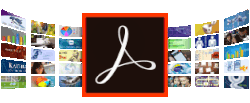UI-VIEW: APRS Client für Win mit AGW Packet Engine
Was ist UI-View?
UI-View ist ein APRS-Client, welcher unter dem Betriebsystem Windows funktioniert.
Diese Anwendung unterscheidet sich von vielen anderen APRS-Softwareprogrammen dadurch, dass sie nicht
nur für die Verwendung mit TNCs im Terminal-Modus entwickelt wurde.
UI-View unterstützt auch TNCs im KISS-Modus, AGWPE-Host-Modus und BPQ-Host-Modus.
Die 32-Bit-Version von UI-View unterstützt auch den WA8DED / TF-Host-Modus und die Variante, die im SCS PTC-II
und PTC-IIe verwendet wird. Die Host-Modus-Unterstützung bedeutet, dass UI-View mit einer breiten Palette von
Packet-Hardware verwendet werden kann und bis zu 16 RF-Ports in Betrieb sein können.
Er kann als voll ausgestatteter interner intelligenter Digipeater mit der TNC im KISS-Modus und mit Änderungen
an der UI-View2.INI-Datei ausgeführt werden, unterstützt die neuen WIDEn-N-Einstellungen, bietet volle
Unterstützung für die Verbindung zu APRS-Servern im Internet und läuft als IGate (Internet Gateway).
UI-View verwendet Bitmap-Bilder für seine Karten. Außerdem unterstützt die 32-Bit-Version die Undertow Software
Precision Mapping CD-Version 5 oder 6, so dass Sie überall auf Straßenebene zoomen können.
Ihre Version 7 wird auch von PMapServer7 unterstützt von Bill Diaz KC9XG unterstützt.
Benutzer der neueren Precision Mapping 9 sollten PMapServer 9 verwenden.
Eine offene Struktur soll UI-View Software-Autoren das Schreiben von Zusatzanwendungen erleichtern,
welche zusätzliche Funktionen bieten. Es gibt zwei Versionen von UI-View, die ursprüngliche UI-View
(manchmal als UI-View16 bezeichnet) sowie UI-View32.
UI-View-Registrierung:
Zur Registrierung von UI-View32 besuchen Sie bitte die Website von Andy Pritchard (M0CYP).
Geben Sie Ihr Rufzeichen sowie Ihren Namen ein und klicken Sie dann auf
den Registrator, welcher in Ihrem Bereich aufhältig ist.
Ohne Registrierung ist eine Anwendung des Programmes nicht möglich!
Andy hat auch einige tolle "Add-ons" für UI-View & UI-View32. WinPack kann
von Andys Website heruntergeladen werden.
Die alte WinPack-Site www.winpack.org.uk ist nicht mehr verfügbar.
UI-View-Unterstützung
Es gibt eine Mailing-Liste in Yahoo! Groups für UI-View-Unterstützung.
Informationen zum Beitritt oder eine leere E-Mail-Nachricht an die folgende Adresse senden:
ui-view-subscribe@yahoogroups.com.
Es spielt keine Rolle, was Sie in den Betreff oder Text der Nachricht eingeben. Nachrichten an die Gruppe sollten im Nur-Text-Format gesendet werden.
Wenn Sie einige Kommentare darüber lesen möchten, wie Roger Programme getestet hat, welche
PC-Hardware er verwendet hat usw., werfen Sie einen Blick auf die PC-Seite von
G4IDE
Roger Barker - G4IDE (SK):
Roger war der Autor von WinPack, UI-View und UI-View32 sowie anderen Programmen.
Am 8.9.2004 verstarb Roger Barker.
Die Amateurfunk-Gemeinschaft verlor an diesem Tag einen großen Freund.
Er wird als echter und engagierter Funkamateur in Erinnerung bleiben.
Roger Barker und sein UI-View hatten und haben einen großen und positiven Einfluss auf die APRS-Community.
Umfangreiche Informationen und Downloads finden Sie auf der offiziellen UI-VIEW-Webseite:
The Official UI-View32 Web Site
UI-View32, written by by Roger Barker G4IDE SK, is a 32-bit Windows APRS program.
Die meisten der auf dieser Homepage verfügbaren Bedienungsanleitungen und Manuals sind als PDF-Dokument vorhanden.
Für
die Dateibetrachtung benötigen Sie das Programm ACROBAT READER von ADOBE.
Sie können die Software bei Bedarf entweder auf dieser Seite herunterladen oder Sie besuchen ADOBE direkt. Ein Klick auf das nebenstehende Logo führt Sie zur Downloadseite des Entwicklers.
Hinweis: Das Programm kann ohne Registrierung nicht verwendet werden



Was ist AGW Packet Engine?
Es ist ein spezielles Windows-Dienstprogramm für Amateurfunk-Anwender, welches mehrere
Packetprogramme sowie mehrere TNCs (Terminal Node Controllers) / Modems miteinander verbindet.
-
TNC von mehr als einem Packetprogramm verwenden -
Programm kann von mehr als einem TNC verwenden werden -
Soundkarte als physischer TNC oder Modem - Sie müssen keinen TNC kaufen -
Optionale Funktion: "TCP / IP über Funk"
mit der Sie TCP / IP-Datensätze über ein Packet an Internet-Gateways senden können (nur WINXP) -
Versionen für Windows und Mac
Alle weiteren Informationen zu AGW Packet Engine sowie Packet EnginePro
mit Downloadmöglichkeiten erhalten Sie auf der Webseite von SV2AGW.
Packet Engine Pro funktioniert nur mit Programmen, welche für die Kooperation mit AGW konfiguriert wurden. Davon gibt es aber zahlreiche Versionen einschließlich Terminal-, DX-Cluster-, APRS- und Digipeater-Programmen.
Packet Engine Pro verlangt nach einer kostenlosen 30-Tage-Testversion eine Gebühr von 49 USD. Es enthält jedoch viele Funktionen, darunter einige, die nicht im Basis-AGWPE enthalten jedoch sehr nützlich, bedienerfreundlich und informativ sind.
Ergänzungen zu APRS:
Bitte beachten Sie, dass vor allem RELAY und TRACEn-n jetzt veraltet sind. Der "Ping-Pong" -Effekt der Dupes schadet dem APRS-Netzwerk mehr als zu lange Wege.
Der neue "universelle" Pfad ist WIDE2-2. Fill-in Digipeater, die auf RELAY reagierten, sollten ihren Alias in WIDE1-1 ändern.
Wo Mobiltelefone die Hilfe eines "fill-in" Digipeaters benötigen, sollten sie einen Pfad von WIDE1-1, WIDE2-1 anstelle von WIDE2-2 haben. Selbst wenn sie sich in einem Bereich befinden, in dem sich die Fill-In-Digis noch nicht in WIDE1-1 geändert haben, ist dieser Pfad weiterhin mit allen WIDEn-n-Digis im Rest des Netzwerks kompatibel.
Es mag Fälle geben, in denen eine Station einen längeren Pfad benötigt, aber viele
intelligente Digipeater "überbrücken" übermäßig lange Pfade. Helfen Sie, das APRS-Netzwerk vor allem im
gut versorgten Bereich nicht übermäßig zu belasten und stellen Sie den eigenen Tracker auf WIDE2-2 oder WIDE1-1, WIDE2-1.
Nachfolgend einige Österreich-Karten zum Download.
Mehr und Infos dazu finden Sie auch auf der Seite UI-View Maps.
Weiterführende Informationen aus der offiziellen Homepage www.ui-view.net:
Links to other UI-View and APRS sites
- PMapServer for use of Precision Mapping with UI-View32 was modified by Bill Diaz KC9XG. It can be downloaded here..
- APRS Server User-Defined Filter Port 14580 - replacement for filter.txt
- Miscellaneous notes about UI-View32 by Stephen Smith WA8LMF
- The PA7RHM Map Server and other useful add-ons can be downloaded from PA7RHM's web site. Click on the "downloads" link over on the left.
- G6NHU's MB7UIV Information Page
- G7JGQ's UI-Tools Page- You can find UI-Tools here! (Site appears to be down)
- GB7IPH APRS Site - Lots of UI-View maps of the UK.
- The MB7USK Site - UI-View information and maps.
- NM5RM's Sound Card Packet Site - An excellent AGWPE "HOWTO".
- ZL2UMF's Site - An excellent site for UI-View maps.
- JA1OGS Urawa-City (Tokyo) Japan
- I3YPJ's Ham Radio page (Italian)
- ON1CIT's Site - has some UI-View updates on the APRS Stuff page.
- PropNET - UI-View for propagation tracking and research on PSK31 and packet
- VK4TEC's APRS Experiment Gallery and links
- IK2XYU/KF6EEZ's Site - Bilingual (English and Italian) APRS/UI-View Site
- TA1DX's APRS Site - Turkish APRS/UI-View Site
- UBA Section OST - Belgian ham site, with UI-View maps in APRS section
- VK2THE's UI-View Map's Site - Maps for VK1 and VK2
- IK2CBD's Site - Italian WinPack and UI-View site
- Cheshunt & District Amateur Radio Club UI-View Page
- Bill Diaz KC9XG has some general info on his APRS for Northern Illinois Page.
- Suffolk Data Group
- G4EPN's Home Page
- IS0GRB's site
- You can click on this link to look up a station at findu.com, but if you right-click on it and choose "save target as..." you can save a copy of it on your desktop or anywhere on your own hard drive and access it any time that you have an Internet connection.
- This page will produce a list of stations near a particular latitude and longitude. Remember - the latitude is positive north of the equator and negative south of it, and the longitude is positive east of the prime meridian and negative east of it. As above, you can right-click on the link and choose "save target as..." and save it on your own hard drive if you wish.
- The website www.aprs.fi is extremely useful and just keeps on getting better.
Other APRS Links
- APRS SIG... subscribe at https://lists.tapr.org/cgi-bin/mailman/listinfo/aprssig
- Bob Bruninga WB4APR developed Automatic Packet Reporting System (APRS)
- Downloads:
-
- APRS Specification in PDF format (3.1MB) or get it from the TAPR site.
- APRS Specification in ZIP format (780KB). Same file as above but zipped.
- APRS Working Group Charter (16KB)
-
Fixing the 144.390 MHz APRS Network
or Stephen WA8LMF's mirror site -
- Please note that RELAY, WIDE and TRACEn-n are now obsolete in North America. The big problem with them is that they cause a horrendous number of dupes. The "ping pong" effect of the dupes does more harm to the APRS network than paths that were too long.
- The new "universal" path is WIDE2-2. Fill-in digipeaters that used to respond to RELAY should change their alias to WIDE1-1. Where mobiles need the help of a "fill-in" digipeater, they should a path of WIDE1-1,WIDE2-1 instead of WIDE2-2. Even if they happen to be in an area where the fill-in digis haven't yet changed to WIDE1-1, this path will still be compatible with all of the WIDEn-n digis in the rest of the network.
- There may be occasions where a station needs a longer path, but many smart digipeaters are "trapping" excessively long paths. Do your part to help fix the APRS network by helping to spread the word, as well as changing your own trackers to WIDE2-2 or WIDE1-1,WIDE2-1.
- NWAPRS - supporting APRS in the "Pacific Northwest" but lots of good information concerning configuring TNC based digipeaters with the "new paradigm" settings for WIDEn-n "wide" digipeaters and for WIDE1-1 "home fill-in" digipeaters.
- TinyTrak 3 and PocketTracker www.byonics.com
- OpenTRAC Open Tactical Reporting and Communications is a message protocol designed for carrying tactical information, including GPS position reports, weather data, and telemetry, over an unreliable, bandwidth-constrained network. Typically, this is the Amateur 2-meter VHF band using 1200 bps AFSK. The protocol is specifically designed, however, for use across multiple networks to support Internet backbones, satellite links, and so on. Time will tell if this is an "APRS replacement" or if it will be a parallel network.
- OpenTracker is an APRS and OpenTRAC capable GPS and telemetry encoder, physically and electrically compatible with the Byonics TinyTrak3. The device connects to a GPS receiver and radio, and transmits AX.25 packets at 1200 or 300 baud. The firmware is published under the BSD license.
- Xastir APRS client designed to run on several platforms including Linux & Windows.
Diese Homepage als App:
Bedienungsanleitungen zu Funkgeräten und Zubehör, Kartenmaterial für UI-View,
ebenso diverse Computer-Programme stehen für Sie anmelde- und kostenfrei als
Download zur Verfügung.
Wetterwarnungen von GeoSphere Austria:
Suchfunktion für interne und externe Webseiten:
WEB-SDR MULTIMODE TRANSCEIVER CONTROL